Occasionally, Alice Keeler will post her favorite shortcuts, such as command + L to highlight the URL and, most recently, command + W to close a window. Although I’m still working at getting into the habit of command+W, I know I’m really going to like it and speed up my grading process.
Here’s my favorite shortcut in Google Docs: Option + Command + M
When I first started using comments on Google Docs, I found always clicking on the “comment” button tedious, so I quickly trained myself to use this shortcut. It’s now so engrained in my process that when I try to share the shortcut with students and colleagues, I find myself unsure of what buttons to tell them–my fingers have the pattern memorized.
But the time it has saved me? I can’t fathom. I can make comments without my eyes ever leaving the text of the paper. I can type a comment quickly, and by the end of the comment, I’m already continuing on with the text.
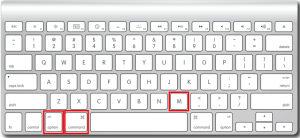


January 4, 2022 at 7:30 pm
Thanks for writing this great article! It’s very informative, and you included some great points to the equally great article regarding Telecom Billing System.