Easter Eggs in gamified classrooms come in myriad forms. I’ve seen drool-worthy Easter Eggs as cryptic messages, invisible ink, and thousands of other amazing ways.
But Easter Eggs don’t require a lot of time and energy. For my Hamlet unit, I hid Easter eggs using invisible links in Google Drawing. 
I organized the unit using a Google Drawing map, as seen above. Most of the links are obvious–links to the videos on Edpuzzle, reading check quizzes, and choices of assignments. You can also see a link at the bottom of Hamlet’s illustration that connects students to Ryan North’s game To Be or Not to Be, if that’s something they want to pursue. (I also own a version on my iPad).
However, I also hid Easter Eggs within the document that linked to other interesting Hamlet links, including the Simpsons’ version of Hamlet, comics about Hamlet, and an article that describes Hamlet being translated into wacky languages.
Here’s how I did it.
First, use the drawing tool to draw a shape–doesn’t matter what shape. Change the line color to invisible.
Then, click the edge of the shape again to highlight it, and link it (Shortcut: Command + K on Mac, Control + K on PC) with the URL.
That’s it. Now I have 7-8 different Easter eggs hidden within the Hamlet map. As of now, I’ve had some students find some of them, but some still lie hidden, waiting for a curious student to find them.
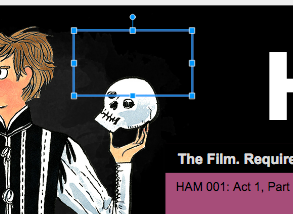



March 2, 2021 at 4:25 pm
not that helpfu