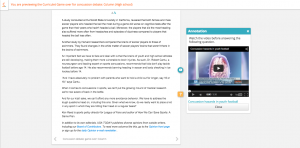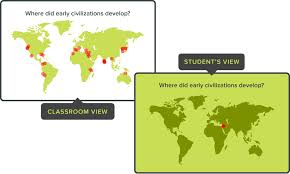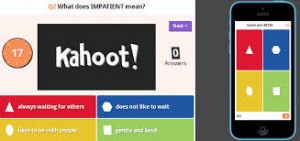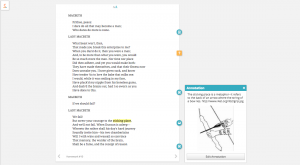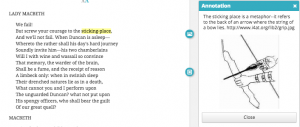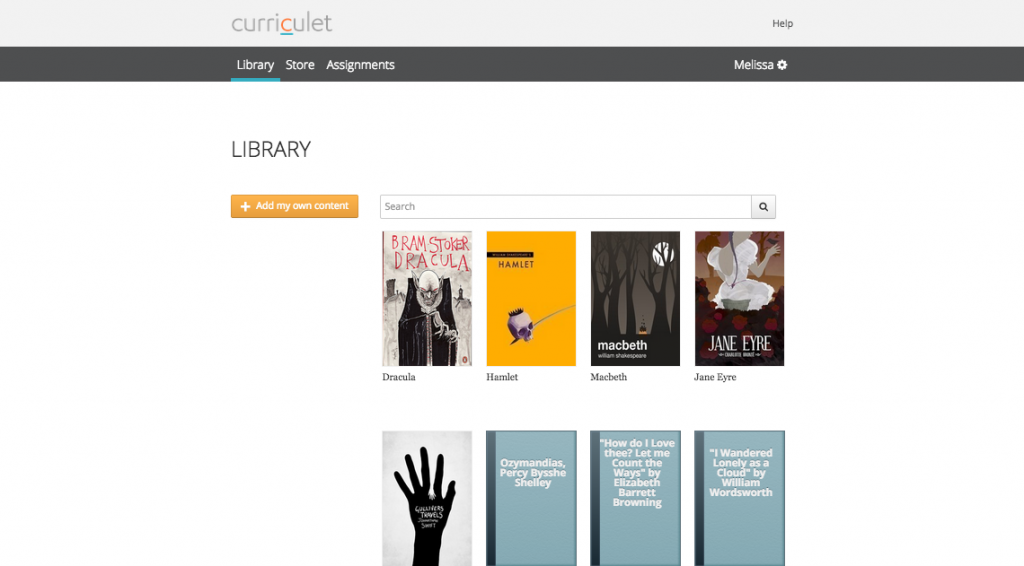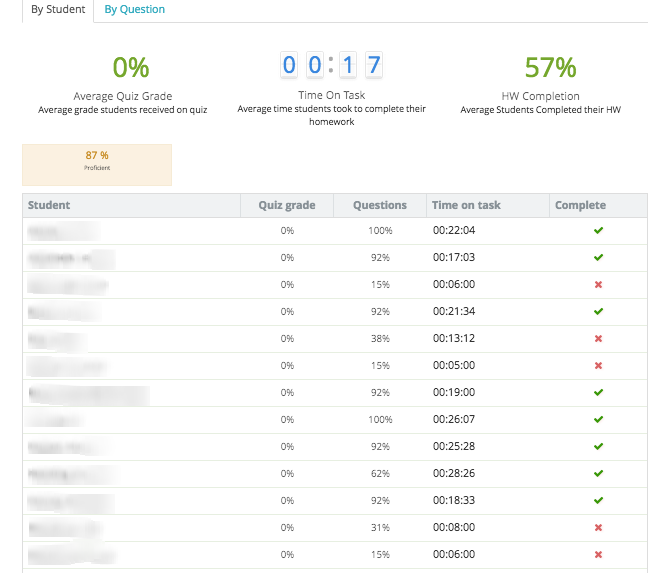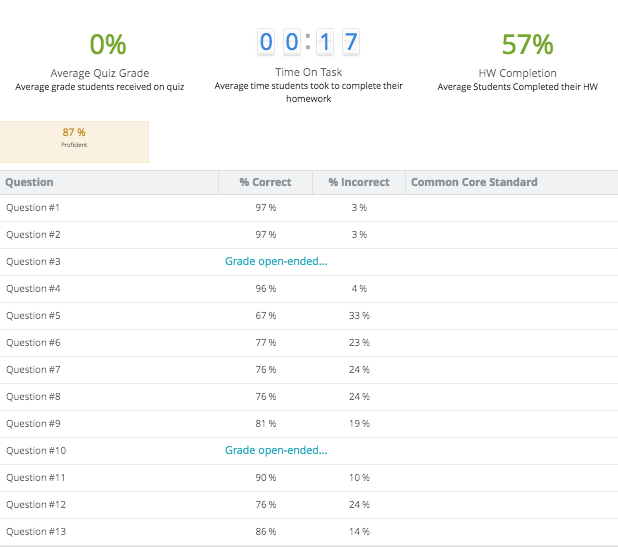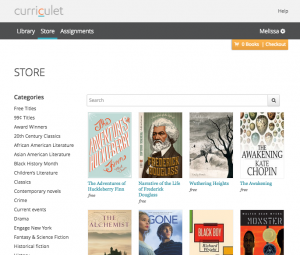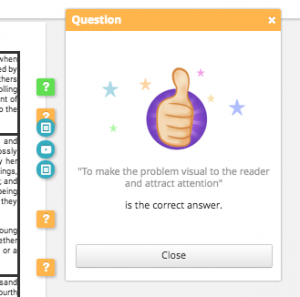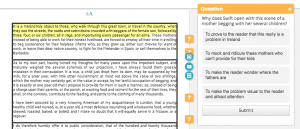For my multimedia class this week, we had to compile an annotated list of interactive web tools to use with students. Of course, Google rules the roost with their suite of apps–enough to write thousands of blog posts on. But for this assignment, I decided to focus on some others out there:
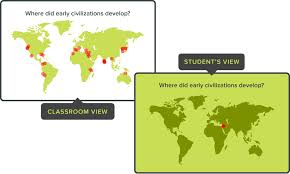

Pear Deck: www.peardeck.com
Free for up to 5 uploads (unlimited decks made ON SITE), $100 for unlimited PDF uploads)
Grades 2-12
Any subject
I started using Pear Deck, an interactive presentation app, in August, and it’s been amazing. I’m a huge supporter, proponent, advocate, and everything else for this site. You can create a slideshow deck right on site or upload a Google presentation or PowerPoint. Then you can add multiple choice questions, open ended questions, drawing, or draggables. Also you can embed YouTube videos and link to websites. I love presenting a mini lesson, then using it for formative assessments. It’s great for quick reviews or to go over problematic questions from tests or worksheets. I had a Google Hangout with one of the Pear Deck gurus this Friday, and they’re wanting to start a Pear Deck library for slide decks created by teachers. There’s not a lot of bells and whistles with fonts, colors, transitions, etc., but it makes the deck creation very simple, quick, while still looking sharp and attractive. In teacher view, you can see every student’s screen and how they’re doing for instant monitoring. What I love most about it is it saves right in your Google Drive, so if you are in a GAFE school, there’s no limit to the storage. I’ve blogged quite a bit about Pear Deck here: https://technologypursuit.edublogs.org/category/pear-deck/
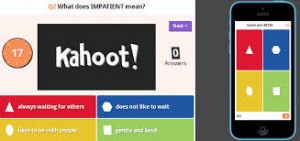
getkahoot.com
Grades 2-12
Any subject
FREE!
Students LOVE this app. An easy quiz/poll app that also creates leaderboards for each “game”. Fantastic for reviewing information. I’ve also had students create their own quizzes to review for tests Create your own quizzes or search the huge library for already made quizzes.
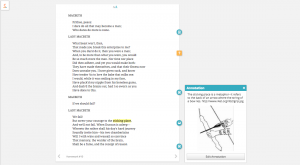
Curriculet.com:
Grades 2-12
Any subject
FREE!
I LOVE this app. You can use texts already in the Curriculet library (some newer ones must be purchased for a minimal price) or upload your own PDFs or link to websites. Any news article online could be used in this app! Then you add questions, annotations, and links to the Curriculet. Best of all, the app will track your students and automatically grade the multiple choice questions, as well as record how long students spent on the assignment. This is SO great for flipped classrooms–I can give credit for students reading the material, see what they’re struggling with, know by the time if they tried or just clicked through quickly. I blog more about it here: https://technologypursuit.edublogs.org/?s=curriculet

3DGameLab:
Grades 6-12
Any subject!
Free for 2 weeks; $70/quarter or $120/year
Earlier this month I started experimenting with gamification with the use of this LMS-type site. If you’re interested in using game mechanics–quests, badges, awards–in your classroom, this is an excellent tool. Some students loved it, some hated it. The ones who loved it were either gamers or ones who enjoyed working at their own pace. The ones who hated it either 1) were gamers who just wanted to play Halo or GTA all day, 2) had senioritis and didn’t want to learn a new piece of technology, or 3) were students who would rather just be working outside with their hands and not stuck in school. (Maybe that’s the same as the #2 students) I’m not sure if I’ll continue to use this next year, but I’m definitely planning on using quest-based learning with these same principles. More blogs about this site here: https://technologypursuit.edublogs.org/?s=gamelab

GlassLab Games http://www.glasslabgames.org/
Grades 2-10
Multiple subjects
Free
An up and coming site partly funded by Bill and Melinda Gates as part of the game-based learning movement. There isn’t much for high school here (yet), but lots for upper-elementary and middle school. A great middle-school game I downloaded to my ipad is Argubots, used for teaching argumentation to grades 6-8. I plan to have my 5th grade daughter start playing this soon.

ClassCompete http://www.classcompete.com/
Grades 2-8 (customizable for high school)
Multiple subjects
Free (Can purchase games with already made questions)
Still a startup, but keep an eye out on this. The app’s mission is to gamify tests. Students get to personalize their avatar, and as they complete questions, they move along in the race. Right now it’s only one running race/game available. A few sample tests are available, but teachers can also customize their own tests. I love the idea of this site and having students be able to see their success, but I’d like to see more games, particularly games that aren’t encouraging a fast pace. Currently the running game would work well for basic memorization facts–multiplication tables, periodic table elements, vocabulary, etc.–but I wouldn’t suggest it for questions that you want students to take their time, such as critical reading or multi-step math questions. I may play around with this more this summer and use it next year with my vocabulary quizzes.

Memrise: http://www.memrise.com/home/
Grades 3-12
Any subject
FREE (Can pay for premium, but I don’t see much bonus to it)
My students LOVE this site for vocabulary usage. Teachers type in the words and definitions, and when students log in, they are presented with two flashcards, then rapid-fire questions about those words. By starting with just two words and then building after students show mastery of those, the kids very quickly get used to the definitions. Their vocab quiz scores SKYROCKETED on this last test. The students also love the leaderboards that come with this system. Sure, students who are naturally quick learners will garner points quickly, but even students who struggle can work their way up the leaderboard if they wish to spend more time on the site. It’s very non-threatening and does not take away points for incorrect answers. This created a very heavy competition between two of my students, who apparently both stayed up most of one night competing with each other over VOCABULARY words! (It goes without saying that they both ACED the quiz!) But as more proof: my students have started using it for other classes, such as Spanish and anatomy! They put in the words from those classes themselves and set up their own “flashcards” and quizzes.
Any others that you’d all recommend? List them in the comments below! I’m always on the lookout for cool web tools and apps!
 Any of my blog or Twitter followers know I’m a huge proponent of Curriculet. Every time I use it, I marvel at its effectiveness. Students can read extra annotations to point out inferences or allusions they may not pick up on their own or watch related videos.
Any of my blog or Twitter followers know I’m a huge proponent of Curriculet. Every time I use it, I marvel at its effectiveness. Students can read extra annotations to point out inferences or allusions they may not pick up on their own or watch related videos.