My Business English students are studying about applying for jobs, and one of the obvious, and probably most important, lessons is putting together a resume. In the past I’d used the Education Quest website, which I liked because it provided a few different formats for students and had a simple “fill in the blank” format.
The downsides of the site were 1) students weren’t consistent with formatting, such as capitalization and spacing; and 2) the site requires a login. Not a big deal–it’s free, after all–but then it’s another login and password they have to remember. In a few months after they graduate, they’ll forget the website name completely, and then they’ll have to start from scratch.
This year, I found this add-on in Google Drive: Vertex42 Template Gallery. There are templates for dozens of projects, from lesson plans to calendars to billing statements. I found a student resume template and, using Doctopus, copied a basic resume template to a document for each student. Then all my students had to do was change the information to reflect their own lives. They had the power to delete what wasn’t applicable.
Downsides:
1) All the resumes look the same. However, they’re all walking out with a really solid resume that is beautifully formatted. If four of them applied for the same job, sure, an employer might notice. Probably not likely, though.
2) Students don’t get the experience of forming a resume from scratch. However, my objective in Business English is not in learning how to format word documents. It’s to use precise language to sell oneself in a resume. Using this template allows students to focus on WHAT they’re writing rather than how to set tabs and alignments.
3) A few students still fought the template somewhat when they tried to individualize it, as often happens when docs try to auto-correct. This wasn’t a major issue, though.
Overall, using a resume template like the one provided by Vertex42 Templates add-on has produced the best resumes I’ve yet seen from students. It’s something I’ll definitely continue to do next year!


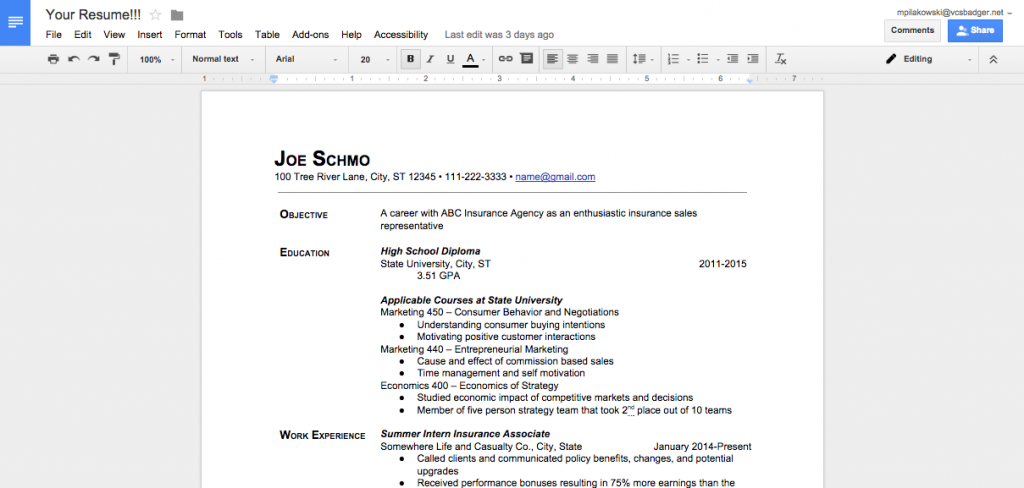


My Favorite Google Shortcut
Occasionally, Alice Keeler will post her favorite shortcuts, such as command + L to highlight the URL and, most recently, command + W to close a window. Although I’m still working at getting into the habit of command+W, I know I’m really going to like it and speed up my grading process.
Here’s my favorite shortcut in Google Docs: Option + Command + M
When I first started using comments on Google Docs, I found always clicking on the “comment” button tedious, so I quickly trained myself to use this shortcut. It’s now so engrained in my process that when I try to share the shortcut with students and colleagues, I find myself unsure of what buttons to tell them–my fingers have the pattern memorized.
But the time it has saved me? I can’t fathom. I can make comments without my eyes ever leaving the text of the paper. I can type a comment quickly, and by the end of the comment, I’m already continuing on with the text.