When I walked into Love Library on the UNL Campus back in 1996, I thought I knew how to research. After all, I was an extemporaneous speaker. I read Time, Newsweek, and the US News and World Report in my spare time. Those brick red periodical guides–I knew them better than any student in my high school. (OK, not a huge accomplishment given I graduated with only 20 other students.)
Ready to research my first college paper, I walked into Love Library, expecting to find the periodicals section. After wandering around for half an hour, I was still unable to find a single magazine rack; however, I did realize that I knew nothing about college research.
(Side note: Love Library, when I attended in the 1990s, was a ridiculous structure where you literally had to enter one building, climb the staircase to the second floor, where you walked through a “tunnel room [really, a HUGE massive space that held computers, stacks, and librarian desks] into another building, where the English and education sources could all be found–usually in the basement, where I’m sure some people probably got lost and died of dehydration. To leave–you ascended back up three flights of stairs in that second building, back through the tunnel room, then back down the stairs of the first building. Obviously a sadistic librarian developed this logistical nightmare.)
Anyway. I gradually learned how to locate journals. How to read journals effectively. How to spend the least amount of money at the photocopier.
With Google, students today have it made.
I demonstrated to my college comp seniors today how to use two sections of Google that they’d never used before.
The first is the “in-depth articles” section, which can be found at the bottom of search pages if the keywords are fairly basic, such as “death penalty” “vaccinations” or “technology in education.” These articles are derived from more academic periodicals, such as Forbes, The Economist, The Atlantic, and The New Yorker.
Then we moved onto Google Scholar, so students could practice finding journal articles. The benefits of Google Scholar, beyond the ability to narrow the search to just journals/patents/case studies, include being able to save sources to “My Library” so you can easily find them later, and PDF links in the right hand margin. These are usually free, so students can access these without paying for article access or registering through the college library.
It’s a shame, really, that Google and the internet has made college-level research so much easier. Fewer students will experience the hell joy of Love Library. Though I didn’t have to spend much time at the campus rec center–with the number of staircases I ran at Love, I didn’t need a Stairmaster.

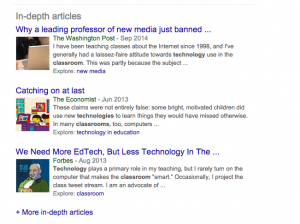

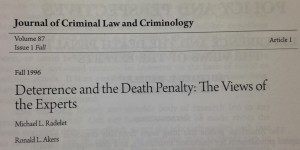
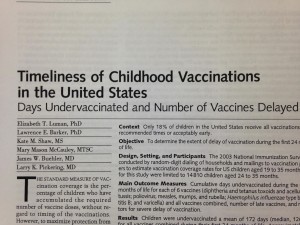 .
.
