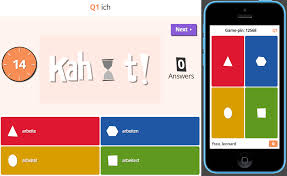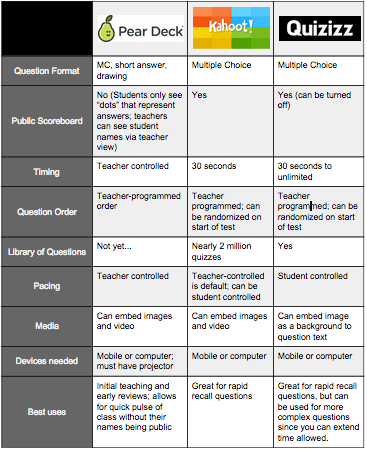**A new updated comparison of response systems can be found here.
UPDATE: The day after I tried out Quizizz with my students, the good people at Quizizz updated the software to include brand new controls, including unlimited time and non-randomized questions. Definitely some fantastic upgrades. I also updated my table below to reflect these changes.
Kahoot and Pear Deck have been staples in my classroom teaching this year, but in the past few weeks, I’ve become acquainted with Quizizz, another classroom response system. A few days ago I while we were reviewing, I wanted a response system, but one that didn’t emphasize answering the question quickly, as students tend do (and are rewarded for doing) with Kahoot. Pear Deck would have worked, but we were also having a group competition, so I wanted something that also had a scoreboard.
Enter Quizizz.
Quizizz is newer on scene than Kahoot, but it does have some bonuses. For one, the time allotted for each question can be programmed to up to 5 minutes; while students are still rewarded for answering the question faster than others, extending the time helps ease student anxiety. They don’t feel as rushed to answer the question.
The program is also very intuitive. It takes only a few minutes to throw together a quiz for a class. The system also delivers questions in random order to each student, so the quiz process contains less class interaction than Pear Deck and Kahoot have, resulting in a quieter environment.
I won’t give up Pear Deck or Kahoot. All three have a use in the classroom depending on teacher/student needs. Here’s how I see their sequence in my teaching:
1) Pear Deck comes first, as it is really an interactive presentation system, not solely a response system. I can deliver a few slides of material and then ask students to respond to a question. Pear Deck also works well with new material because it does not use a public scoreboard. Students see others’ responses, but all responses are anonymous in the “presentation” and “student” view. (Teachers can view the “teacher” view on their mobile devices and see how students answered each question.)
2) Quizizz is a logical next step. With longer times for questions and a quieter environment, students are able to better concentrate and work through new material at their own pace. At the end of the quiz, they can see how they compared to other students on the public scoreboard. Students could also use code names or student ID numbers to add more anonymity.
Quizizz is also better than Kahoot for higher depth of knowledge questions or questions with passages. If you want students to take their time, this is the better format.
3) Kahoot is fabulous for rapid recall questions. As much as we should stress critical thinking, there are some facts students still need to know (multiplication, countries, presidents) or skills they should do quickly (looking up a number on the periodical table). For a quick-paced review, Kahoot is your tool.
What I do want to emphasize more than anything is that these are all tools for formative assessment. I use these to check the pulse of the class, to determine what needs more review and what they understand well. When I give a summative assessment, I do not want my students to feel time constraints, either placed on them by the application or by the teacher/classmates on Pear Deck waiting for them to answer.
Check out the table below for a more detailed comparison: