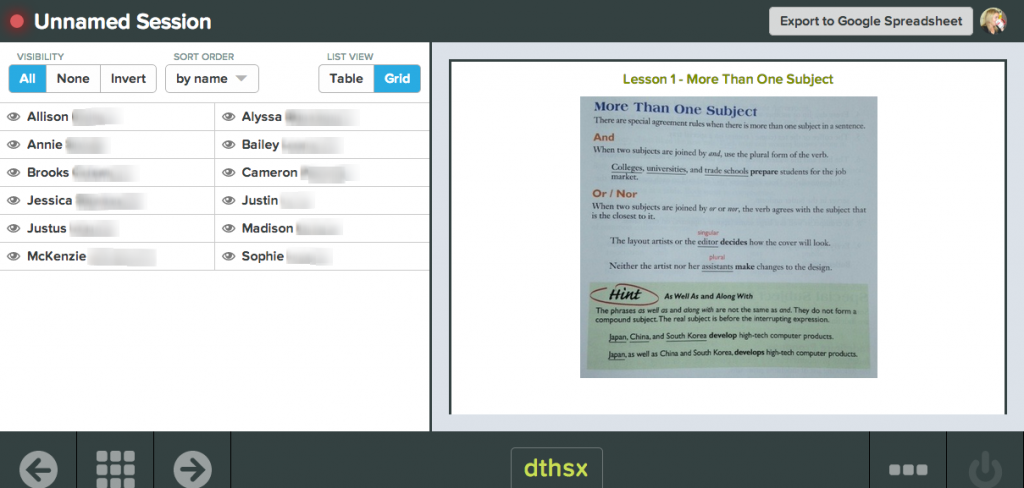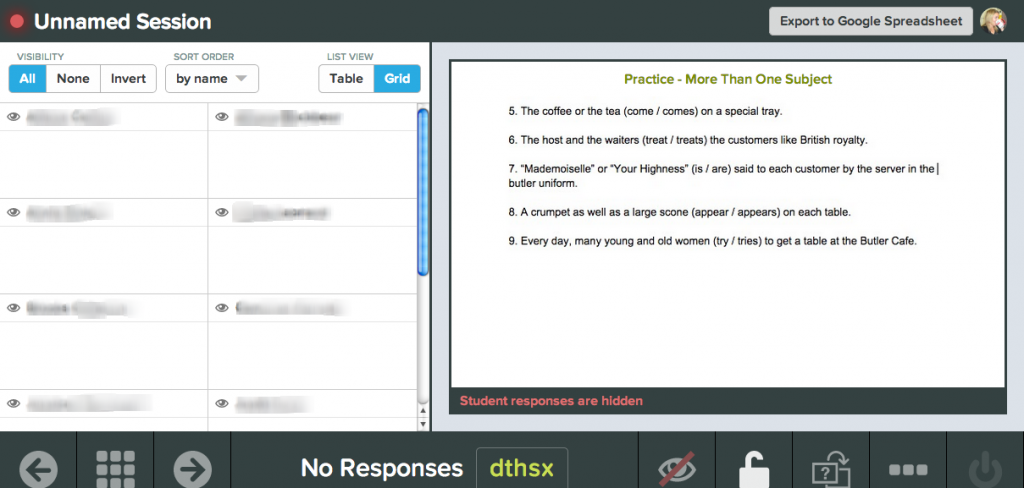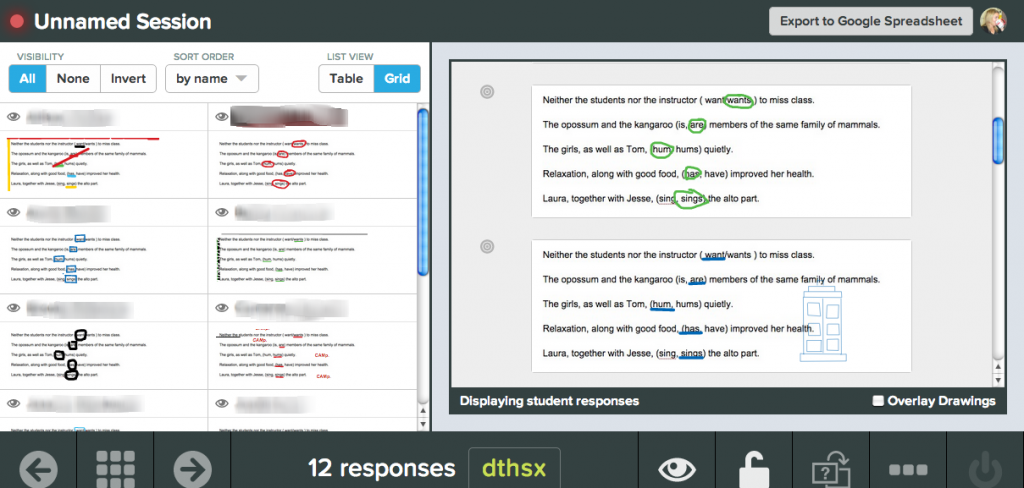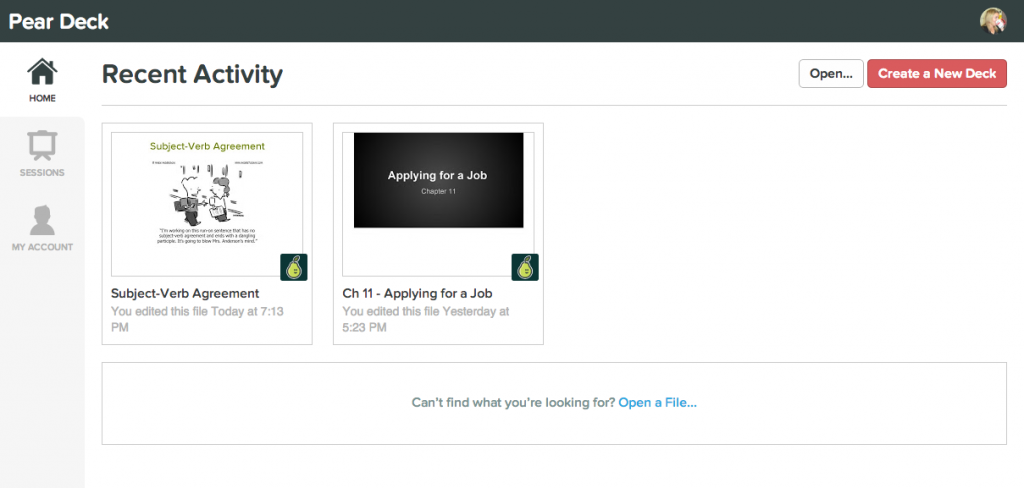Back in my elementary years, I remember writing sentence after sentence out of our grammar textbooks, selecting the correct verb from the parenthesis. Hours upon hours spent doing this.
Thanks to Pear Deck, I can teach a grammar concept and check student understanding in a fraction of the time.
This week we started on advanced subject-verb agreement. First, I reviewed the concept–today was subject-verb agreement with multiple subjects–with a “Normal Slide.”
Note that this is the teacher view. Students only see the right portion of the screen on their computers and on the projector screen. On the left I can see all the students who are logged in.
After a short lecture, we do some practice problems. This is where the magic of Pear Deck comes in with its drawing component. These are the steps I follow to set up my practice grammar slides.
1. I type the practice sentences into Google Drive.
2. Using Awesome Screenshot, I take an image of the sentences and save it to my Google Drive. (You can save it to your desktop or elsewhere, too. Google Drive works great because Pear Deck is quite integrated with Drive.)
3. Go to your Pear Deck deck and on the chosen slide, upload the screenshot.
4. Last, I double check that I’ve clicked on the “Drawing” option on that slide. This allows students to draw or type on the slide on their laptops or iPads.
Here is a teacher view of a “drawing” slide. On the right hand slide is what the students see and can “draw” on.
And now, a finished look of student work:
On the left hand side, I can see a thumbnail of each student’s screen. On my iPad, I can see how each student is doing at a glance. Although I do a lot of walking around as students complete the problems, this also allows me to see when students are nearly done. Then I click the “eye” button, which switches the master slide to a scrolling window of all the student screens. I choose one at random (or the one that has a really cool rendition of the Tardis, as seen above) and we go through the answers. No embarrassment if one is wrong since no names are visible.
This method is great for formative assessment, and it allows students to make mistakes without embarrassment. The drawing slide is a fantastic tool in any content area. Since any image can be uploaded for students to draw or write on, the possibilities are countless.