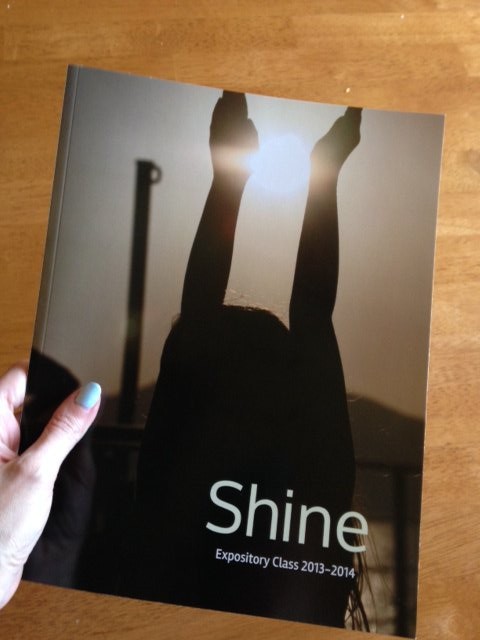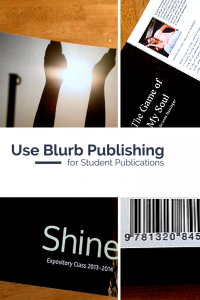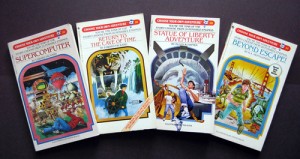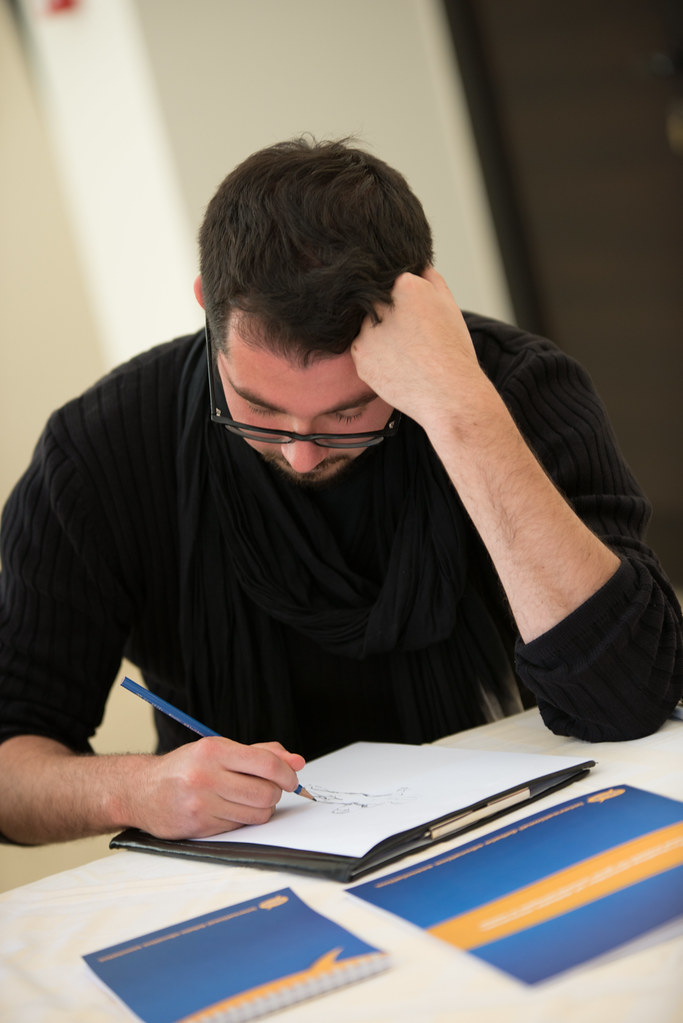In a previous post, I wrote about using the online publisher Blurb to publish my 2013-2014 Expository Writing class’ favorite works. I enjoyed the process, but I didn’t know how the final copies would turn out once I had them in my hands.
Now I know. They’re FAB-U-LOUS!
The magazines came in with a thick glossy cover, plus nice thick pages with full-color images. It was just as I’d hoped, but was afraid I wouldn’t get.
Immediately I started showing them off. My own expository students this year were impressed and started thinking what they would submit for this year’s publication. Even students in other classes were a bit envious and asked if they could submit a piece of writing.
Which got me to thinking…other schools do literary journals. It’s not a new idea–just new to us, and maybe new-ish for a school our size. But why not?
I took the magazine to my principal and guidance counselor, and they were both impressed as well. And then the ideas started flowing. Why not open this up to submission from the student body and have my expository classes edit and manage the submissions? Why not publish quarterly? Wouldn’t local dentist offices and car dealerships want a subscription? In fact, couldn’t the new marketing class next year help market the book?
I’m feeling excited and overwhelmed with the ideas flowing–on top of all the other ideas I want to do next year. I’ve got a lot of planning to do this summer.
But I can’t wait for school to get out–so I can start getting ready for next year!
(I’m such a teacher geek.)