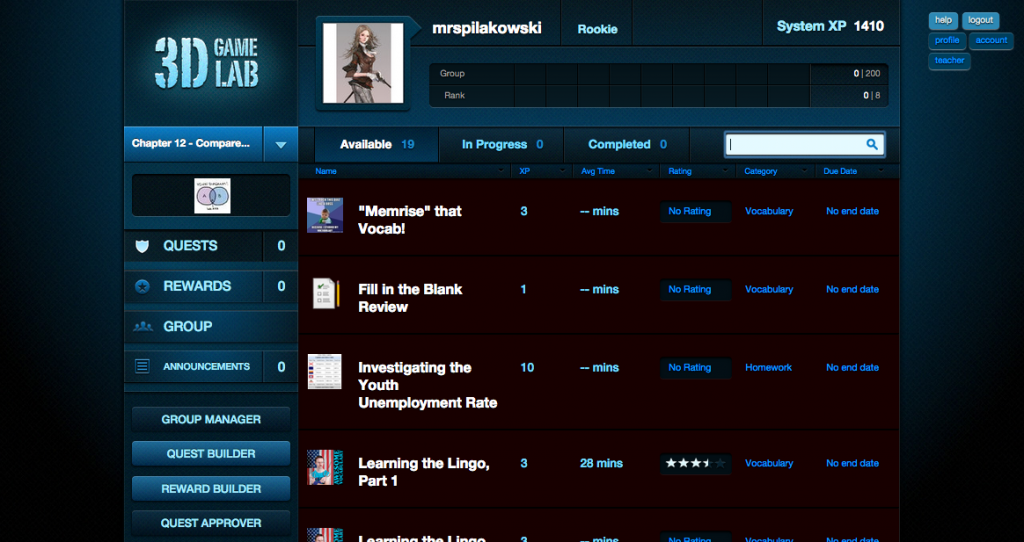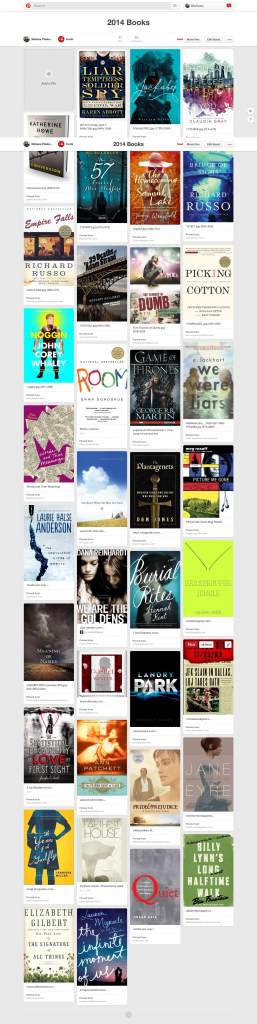This semester I’m taking a multimedia class through Chadron State College. There are only eight of us, so it’ll be a small group–which I like. It’s already been fun at the two-week point.
This week we had to set goals for the semester. Specifically, three goals. As you can see, I don’t follow directions very well. I plan on making an update blog post every few weeks to keep myself progressing and evaluate where I am.

-
To gain more practice and knowledge about Google sites/Versal/Educanon to develop a better online presence for my students’ to navigate my online content.
Current Progress: I made my first Versal course on Sunday for students who needed extra practice in higher-level subject-verb agreement problems. I may continue use of this with other grammar lessons. Right now I teach grammar with Pear Deck, which has been really effective but I also know that students are ready to move on at different paces. I haven’t done much with Google sites the past week since I’ve moved my focus to utilizing Google Classroom–so far, I’ve loved it. I did log onto Educanon, and while it looks cool, I couldn’t figure it out very quickly. I’ll have to go back when I have a little more time. I can see the benefit in it. I may continue to use Google forms a a question/answer format for videos.
2. To research gamification and possible uses in my next year’s classes, especially for hard-to-engage students
Current Progress: I did some reading on gamification on Alice Keeler’s Teacher Tech website and Mr. Matera’s Blog. I’m not sure if I can jump into everything that these amazing creators do–storylines and powerups and all kinds of organized crazy cool activities. I do some badging this year in my classroom for students who improve on their vocab and grammar scores, and I’d like to expand that. Later this semester I see we’ll be studying Mozilla’s Open Badges, so I’ll develop more ideas then.
3. To practice using videorecording programs (Screencastify and Camtasia) to record lectures for absent students and learn better techniques in creating videos.
Current Progress: I’ve used Screencastify a few times this week and really like it. Videos are easy to upload to YouTube, and they automatically save to a Screentastify folder on Google Drive. I have not yet worked with Camtasia, but I do have a video tutorial sitting in my email inbox, waiting patiently for me to watch it.
4. To continue developing my blog about using technology in the LA classroom
Current Progress: I’ve posted nearly every night. Approximately 5 times a week. More than I expected, actually. I’ve also made a more concerted effort to add more to the conversation on Twitter.
5. To research technology that will assist in publishing a composition class final project (I currently use a WordPress blog as a final class portfolio, but I think a handheld one would be beneficial, too)
Current Progress: After browsing a few possible sites, I’ve tentatively decided on Blurb. I can create a template in Google Drive for my students, where they can format their own pages. Then I can compile them in a PDF for publication.
6. Gain more experience in Google Hangouts and its potential in distance learning instruction.
Current Progress: None. I need to work more on this.
In a few weeks, I’ll post again on how I’m doing 🙂