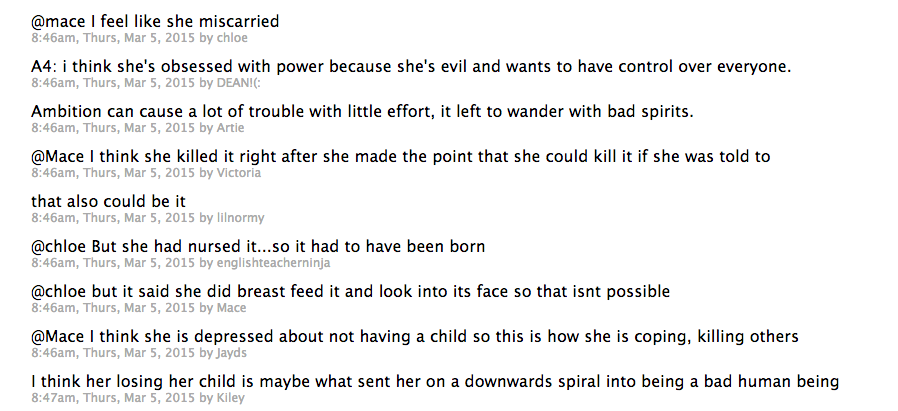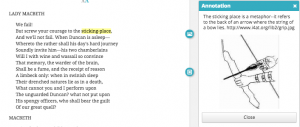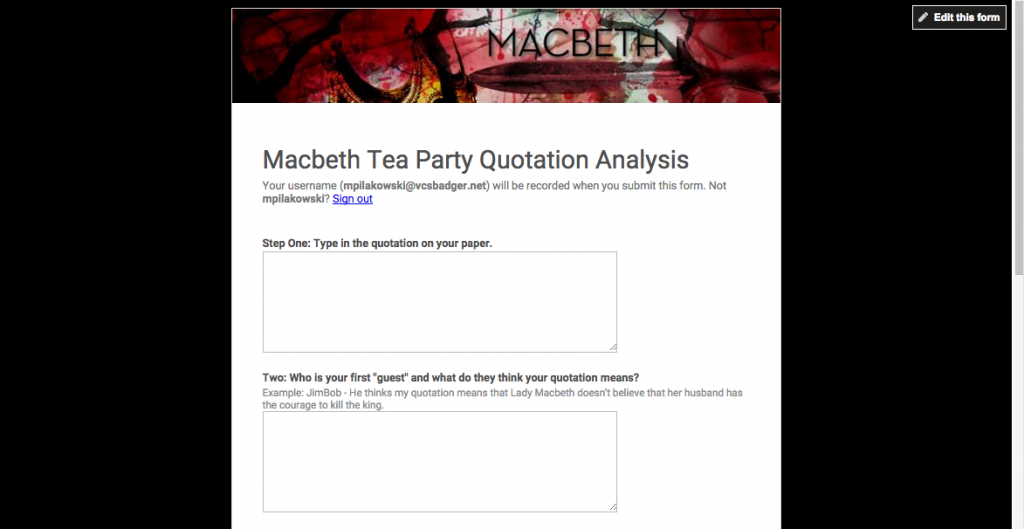In my last post, I talked about using The Question Game as an uber-effective way to teach question forming.
Now what did we do with those questions?
I looked at the “favorited” questions that were circled by the students and selected the top ones to be on our online chat agenda. Then I wrote up a question agenda for our online chat.
After a quick online chat tutorial (I knew a few students did not know how Twitter/online chats worked) and a warmup question, the students took off.
Below is a bit of the transcript. I was really impressed with this class’s theory that perhaps Lady Macbeth’s insanity is due to her “missing” child. In the play, she states that she’s nursed a babe, yet there is no other evidence of the child or that it is still alive. They theorized that the loss of this child has perhaps pushed Lady Macbeth’s emotional instability and her desire for power to fill the void in her life. Deep thinking from 17-year-olds!
What I need to do next time is a third day for a short reflection period. I didn’t have students go back and evaluate their questions post-chat, discuss which questions worked and which didn’t, and analyze reasons why.