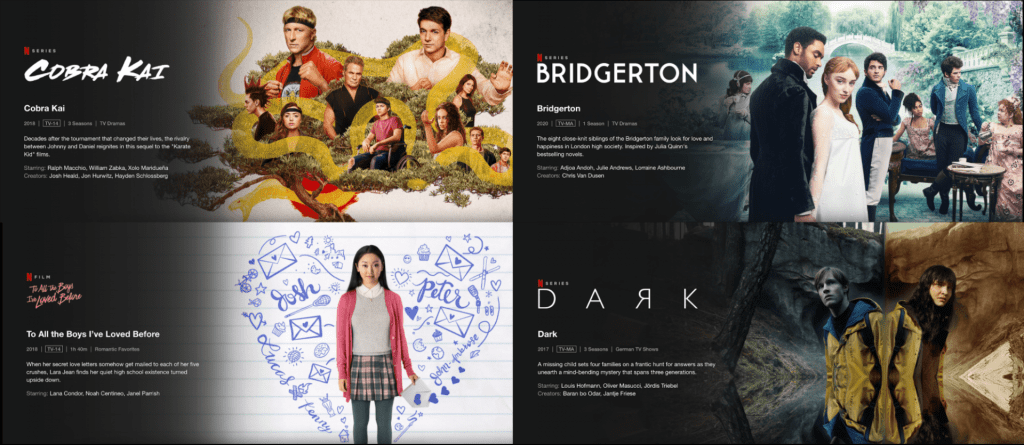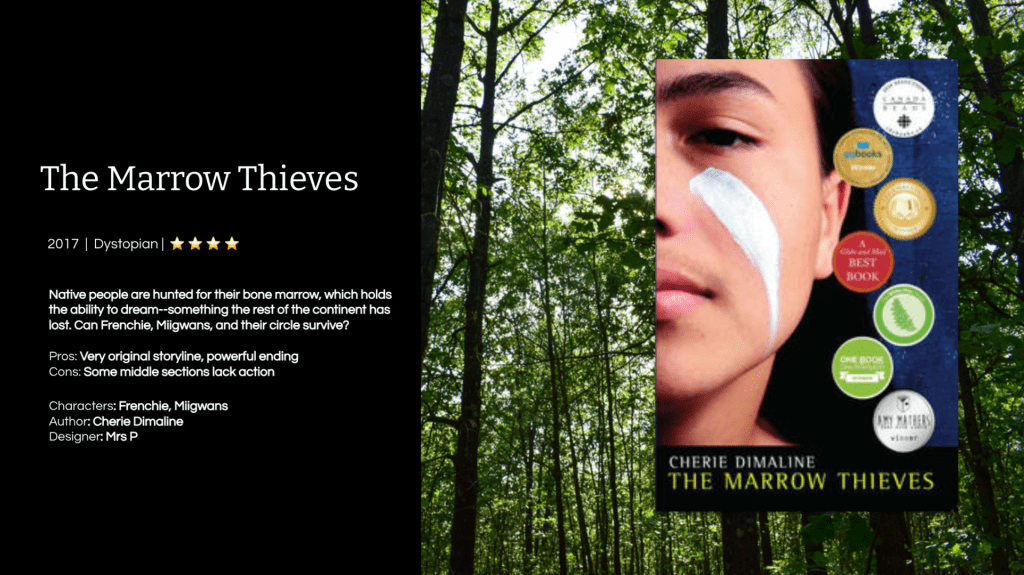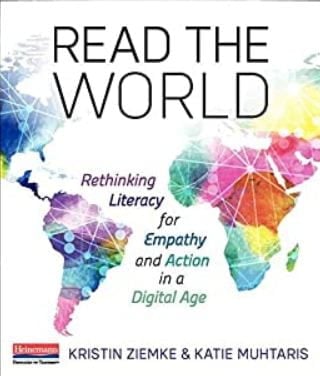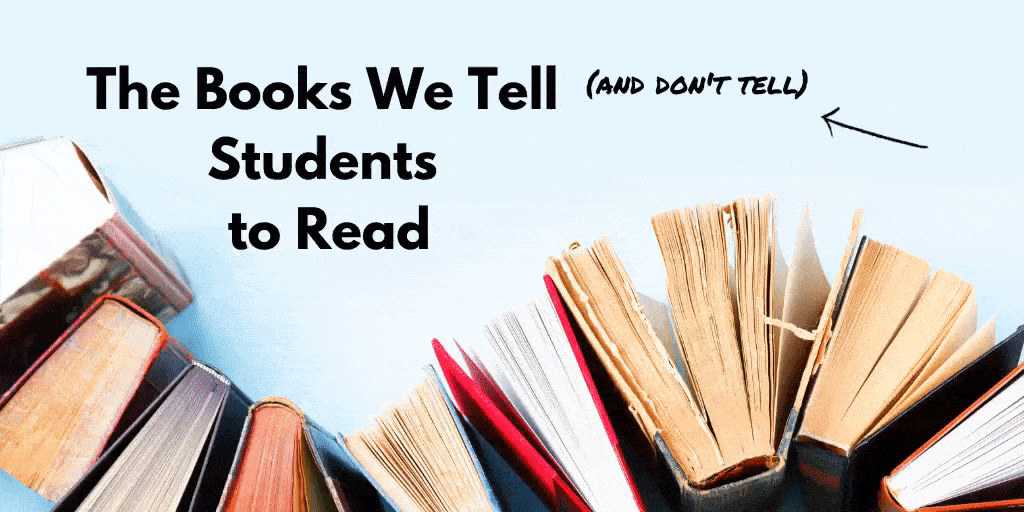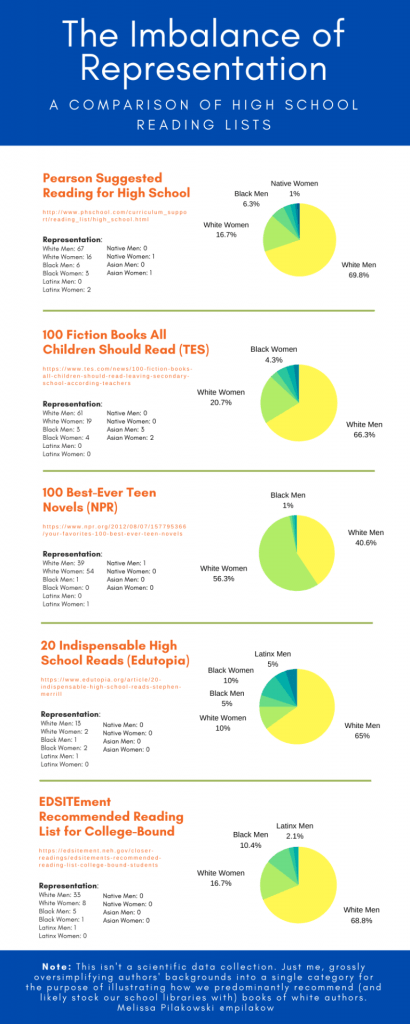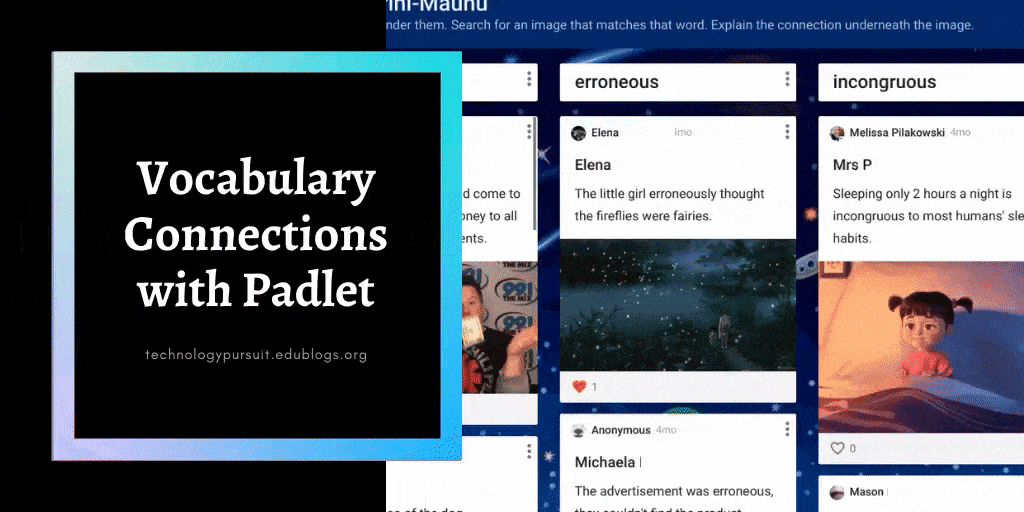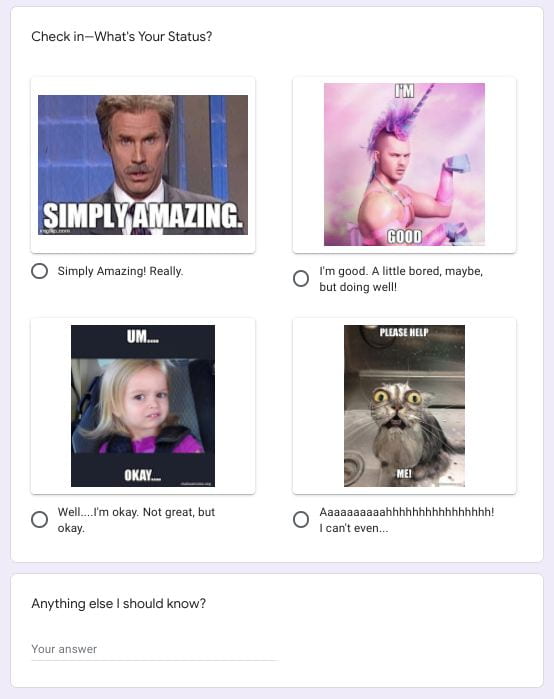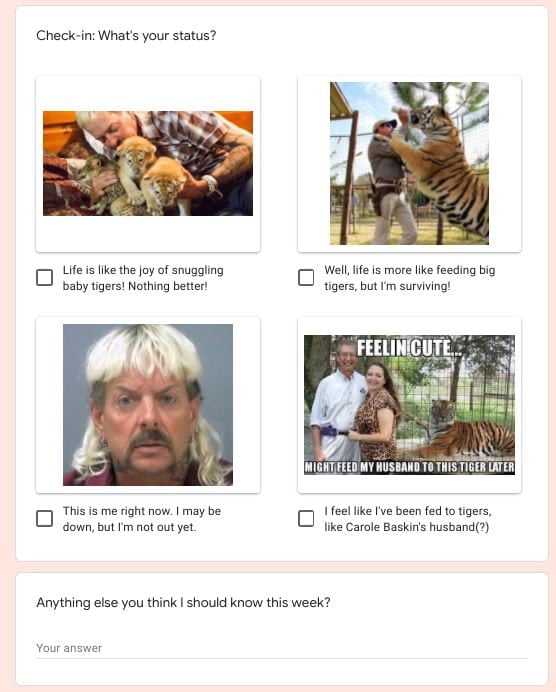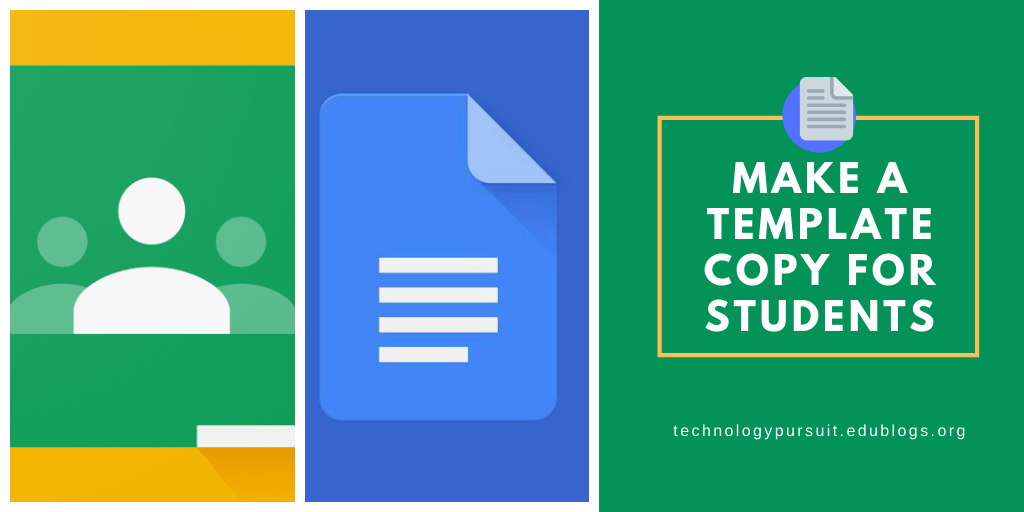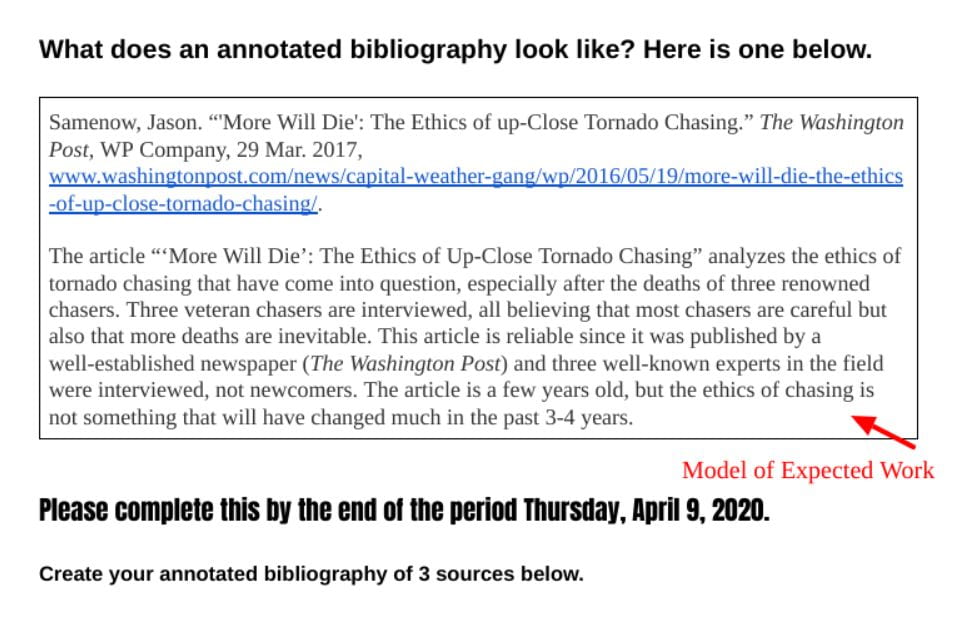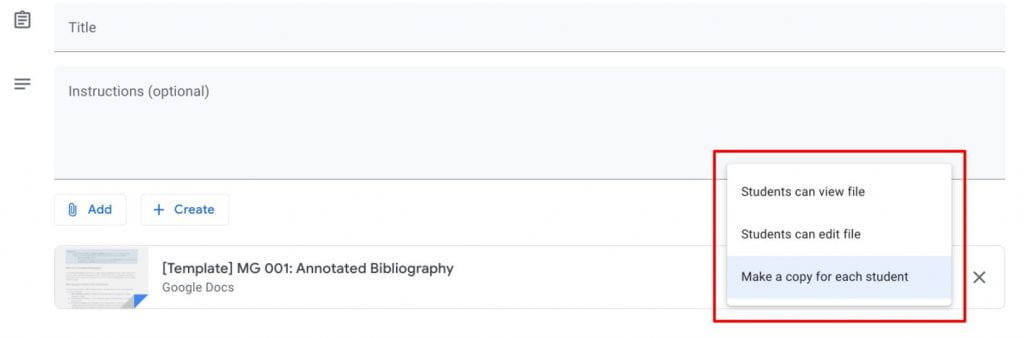Today was a weird scheduling day. We just came off two days of “extreme-cold-rolling-blackout” days, and tomorrow is a day off school.
What to do on this day before a 3-day weekend?
I tried Netflix-Inspired Reading Recommendations. Students share reading recommendations of their favorite books using a format similar to Netflix shows and movies.
I got the concept from some clever teacher in the Twitterverse, but I can’t remember who. (If you think it was you, comment below and claim your glory, please).
The Set-Up
First, I designed my own slide for The Marrow Thieves. (If you haven’t read it, you should.) I modeled it closely after Netflix’s graphics, making only a few alterations to make it work for books. I also added a section for pros and cons.
I then set up a template for students to use to keep the graphics somewhat uniform. After that, a simple copy/paste a few times in the slidedeck–enough so there’s one slide for each student–and it’s ready to go.
One tip: I create a set of slidedecks for students with last names starting with B, last names starting with C, etc. This keeps only a few students on a slidedeck at one time, which prevents lagging (and headaches and frustrations).
Reflection
This isn’t a high-thinking activity, but it does have a few other benefits. One, it builds a reading community. I printed and posted these in our hallway for current students. I’m also going to make these available to underclassmen next year when we start planning our reading lists for the year. These recommendations show that everyone reads in our school–if you want to be like a certain cool upperclassman you admire, then maybe you should read the book they recommend.
I also emphasized visual design. Fonts have emotion, I reminded students, so choose a font that will fit the tone and mood of your book. Also, the image(s) you choose need to match the book’s tone and mood.
We also revisited some simple tidbits. Copyright dates are on the copyright page, usually the first or second left-hand page of a book. We reviewed genres, and students chatted as they worked about how best to describe the genre of their book. (One junior reading Flags of Our Fathers chose Historical Military, whereas his classmate reading 13 Hours: The Secret Soldiers in Benghazi settled on simply Military since the event wasn’t distant enough that he felt it was “historical” yet.)
I also pushed the importance of word choice. I limited them to around 30 words–three lines on the template. They could not go over this limit. This pushed students to focus on what was truly important to the plot and choose words that packed emotion.
This isn’t an activity that’s going to help students make great reading or writing gains. However, it’s a fun one that does have benefits that we often overlook. I wouldn’t do this more than once a year (if I do it again at all), but it’s a great one for a 15-20 minute timeframe on that Friday afternoon.