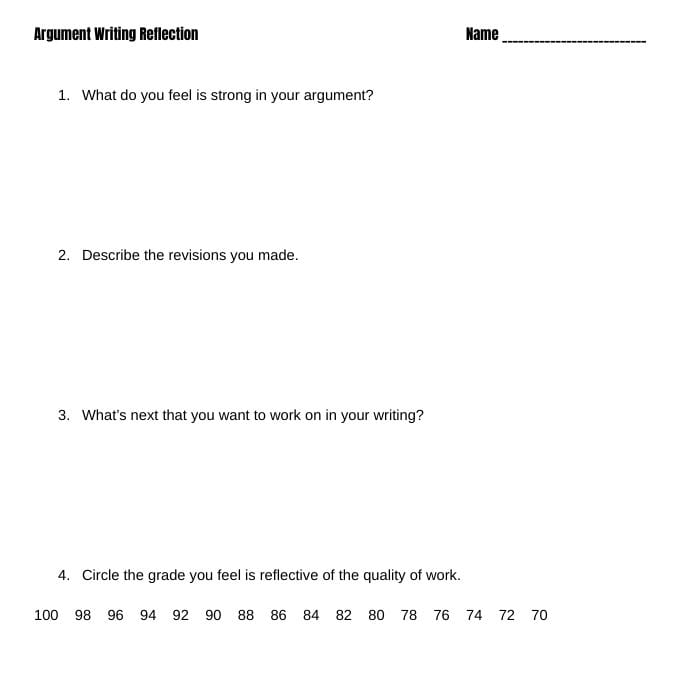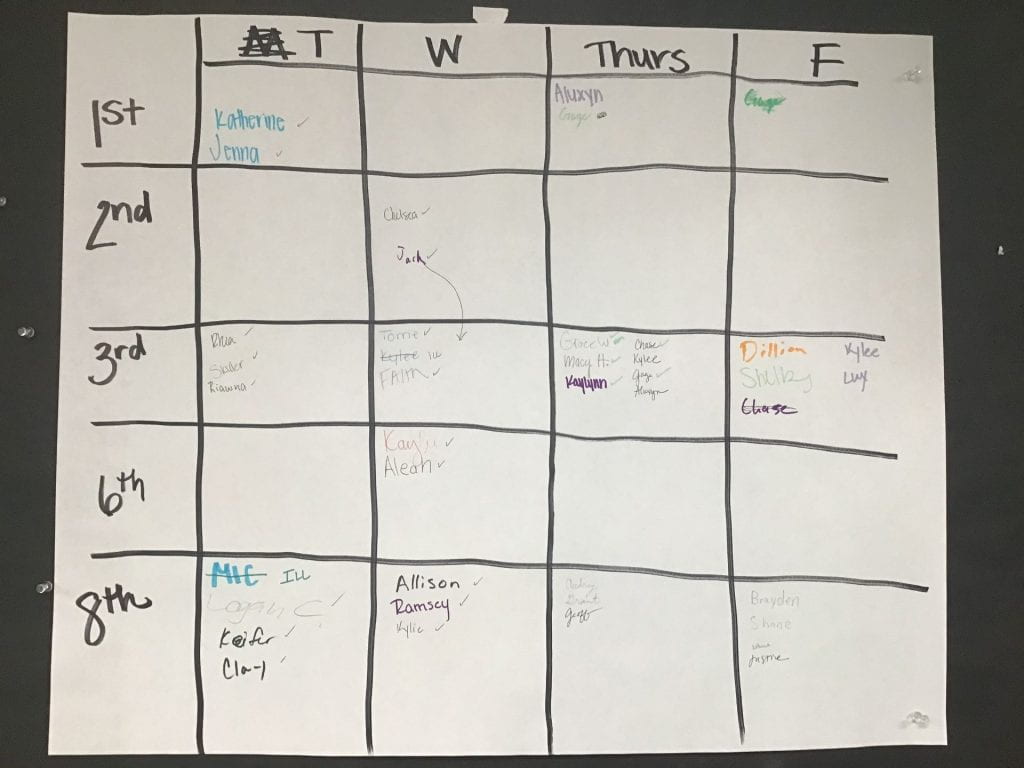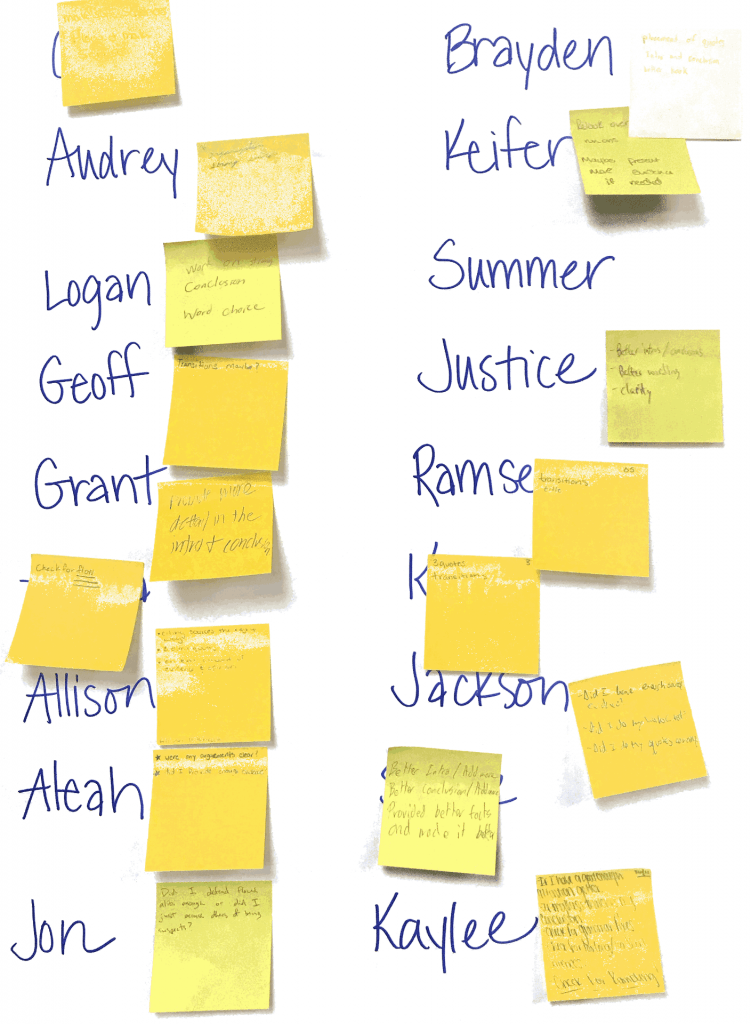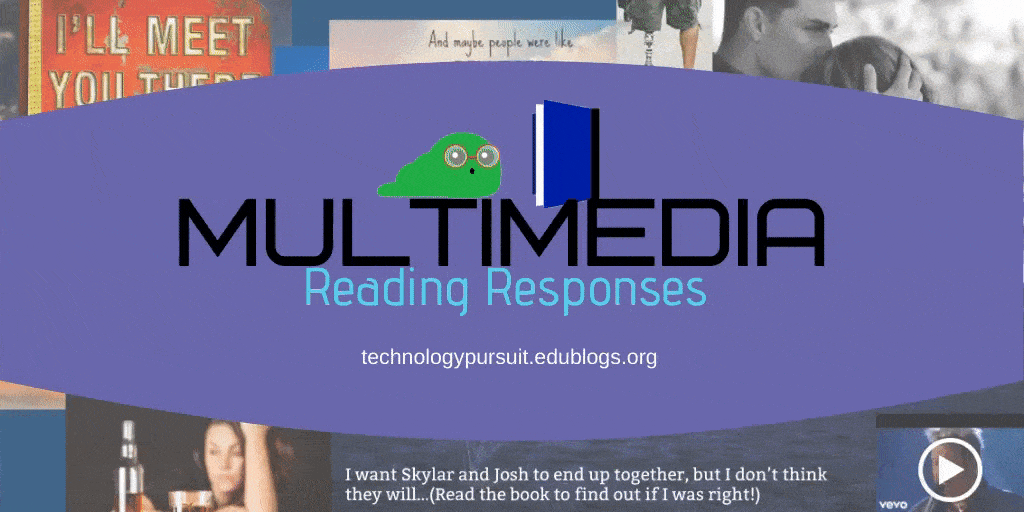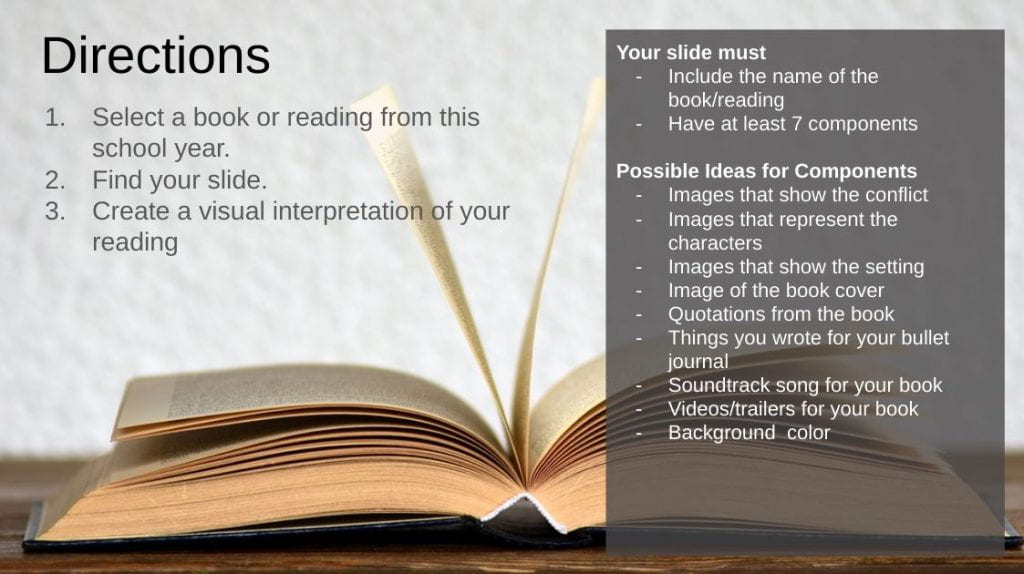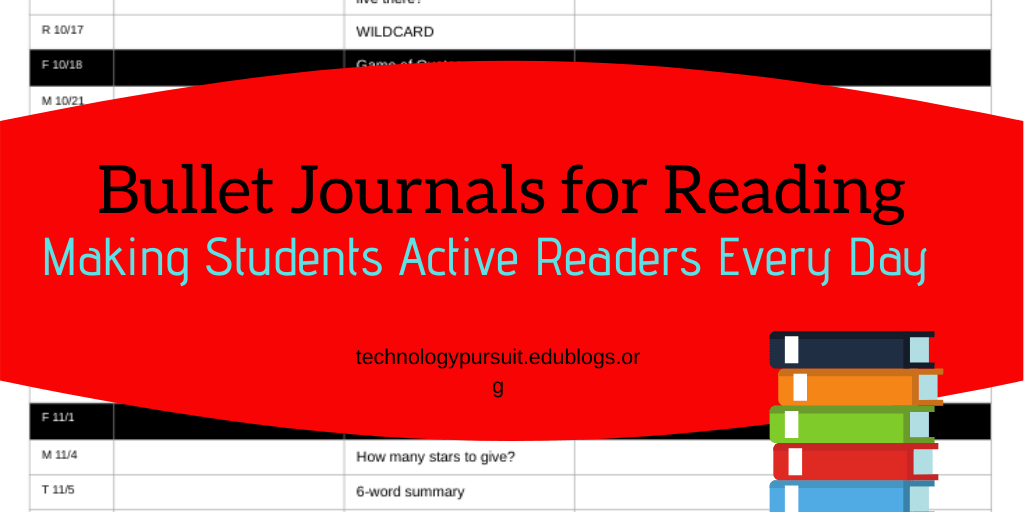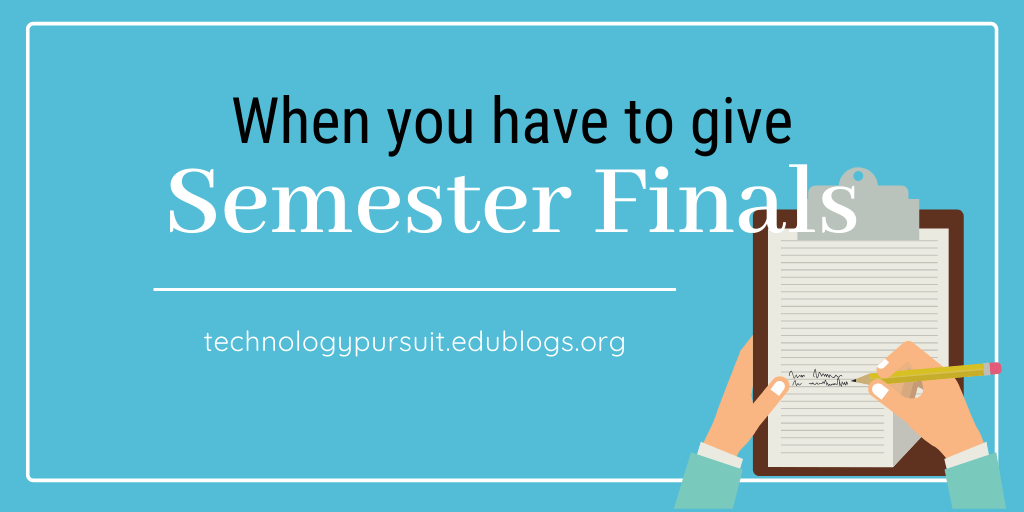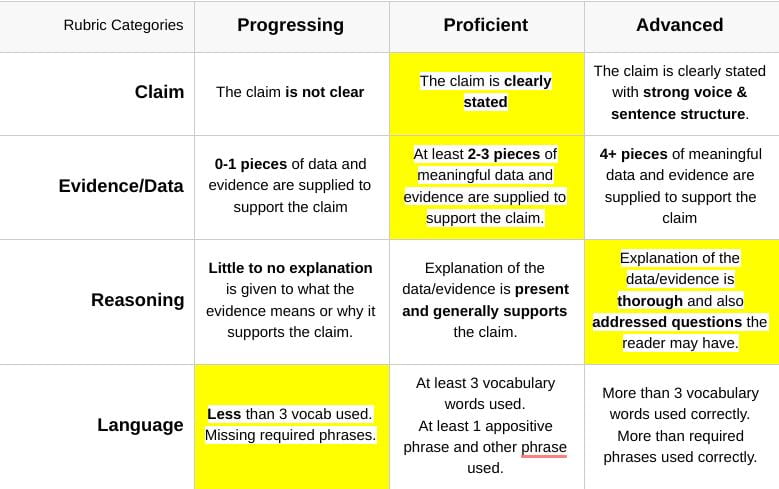The past few weeks, I’ve hosted an ALL-SCHOOL KAHOOT for our school as a way to keep our students connected and to have fun amidst this chaos. It’s an easy activity that anyone can do for their class, school, organization, neighborhood, extended family, etc. Here are the steps I followed as I figured this out:
Several days ahead of time:
- Create or choose your Kahoot. To build morale and community, keep it fun. Brain teasers, name that animal, and logo recognition Kahoots are good for evening the playing field, especially if you have a wide range of ages. One of our teachers, Jennie, created a Kahoot for us by taking close up photos of different areas of our high school. Then students had to select the location the photo was taken. Another idea is to use teachers’ senior photos, fun facts about teachers, or images of places in the neighborhood.
- Advertise. Decide how you’ll share the news of an upcoming Kahoot. If you want to limit it to students, then you may want to send it directly via email. If you want to invite the larger community, post it on your school’s social media. Make sure to include all the details of day and time and Zoom Room number.
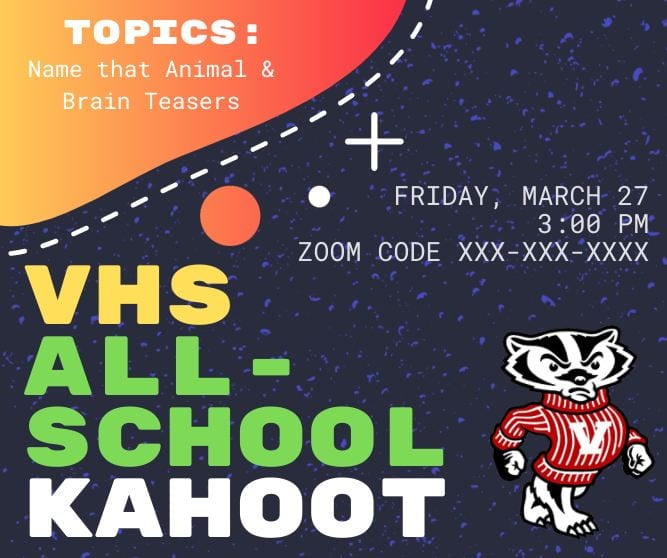 If you are concerned about Zoom room bombers, maybe you would rather plan to post/email the Zoom address a few minutes before the actual Kahoot. In general, be very intentional about how and where you advertise–you want the Kahoot to be well-publicized, but not too well-publicized that you have unwanted participants.
If you are concerned about Zoom room bombers, maybe you would rather plan to post/email the Zoom address a few minutes before the actual Kahoot. In general, be very intentional about how and where you advertise–you want the Kahoot to be well-publicized, but not too well-publicized that you have unwanted participants.
You may also want to mention that players may want two devices: one to watch and one to use to play Kahoot. (This often brings siblings together so they can share a device to watch the Zoom on)
Showtime:
3. Open your Zoom Room. I open ours about 15 minutes ahead of time. In light of all the Zoom bombers, I would suggest checking settings for your room. Make sure no one else can share their screens. If you didn’t share your Zoom link, make sure to share that, too.
4. Start the Kahoot. Make sure to do this on the same device as your Zoom hosting. Once you have a pin number for your Kahoot, share your screen. This is how players will know the pin number to use AND be able to see the questions.
5. Play! Once everyone has logged in, or you’ve given them fair warning that you’re starting, then launch the game. I try to play the gamehost, reading the questions and pointing out the leaders and gainers after each question.
And that’s it. It’s pretty painless, especially after the first time walking through the steps.
Any other ideas for using Kahoot or bringing students together during this time? Share them below!